Welcome to the 646th Metamorphosis Monday, a blog party sharing fabulous Before and Afters!
Over the years, my monitor/desktop setup has changed several times. I’ve been using two monitors for many years. When I’m traveling and working from my laptop, I really, really miss having two monitors.
Many years ago when I had cable TV, I purchased a Smart TV to place above my monitors thinking it would give me something to watch or having running in the background when I was doing busywork–like sorting through the way-too-many photos I usually take of a project or table setting for the blog.
I had also planned to use it for watching YouTube videos since it was designed to connect to the internet, but the few times I attempted that, it was a pain to make it work with YouTube and the picture quality was never good. Eventually, I got rid of cable TV altogether since I almost never watched TV. It just wasn’t worth the $$$ for the 15 minutes I watched while I ate lunch each day. Do I miss having Cable TV? Not one tiny bit–I have zero plans to ever have it reconnected.
The two computer monitors I had back then were pretty small–can’t remember the size now. They were adequate, but I much prefer bigger monitors today.

This is how my office has looked for the past few years. I updated my smaller monitors to two, ViewSonic 24-in monitors. (This photo was taken a couple of years back when I purchased a new office chair.) I LOVED the quality of these monitors soooo much, when I set up a desk/mini-office in Ohio last year in the guest room at my son’s home during the time I was there helping with my grandsons who were being homeschooled, I repurchased two more of these exact same monitors. They are truly the best monitor I’ve ever used. I think they were designed primarily for photo editing and they are dead-on accurate in color, or at least that’s been my experience. (Monitors are available here: ViewSonic Monitors.)

Sooo, I’ve been toying with the idea of adding a third monitor for some time. It’s a long story why it has taken me so long to do that. It has to do with the huge, huge delay I had in updating my 10-11-year-old computer to one that would work with 3 monitors.
The short version of that story is, over the years I have been storing all my photos in Office Picture Manager, a program Microsoft arbitrarily decided to no longer include in Windows, starting when they introduced Windows 8.
I was a Windows 7 hold out for many, many years, even past the time it was no longer being supported because upgrading to the latest version of Windows (that didn’t have Picture Manager) would have taken my thousands of neatly organized photos and literally thrown them in a mess onto my computer.
If you ever want to hear the story of the day I literally cried for an hour after Microsoft forced a Windows 10 update onto my computer (thankfully, I was able to figure out how to reverse it!) let me know and I’ll share it. It was an epic nightmare and Microsoft ended up being sued by a lot of people/businesses who awoke one morning to the same disaster.

Eventually, after getting a ton of complaints, Microsoft (unbeknownst to me for a while) finally offered a downloadable version of Picture Manager that would work with Windows 10. Just Google for “Where is Picture Manager?” or “How to get Picture Manager back onto my computer” and you’ll find quite a few articles on that topic with links where to download it.
It’s another story, how I finally discovered Microsoft had finally made Picture Manager available for all of us Windows 7 holdouts–too much for today’s post, but I’m happy to say that once I discovered it was available, I was able to upgrade my laptop and desktop to Windows 10 and have a whole new computer built that would work with more than two monitors. I just got my new computer about a week ago and it’s awesome! It’s definitely a lot faster than my old computer, despite having had my old computer upgraded a few times over the years.

This is the arrangement I finally settled on for my three monitors.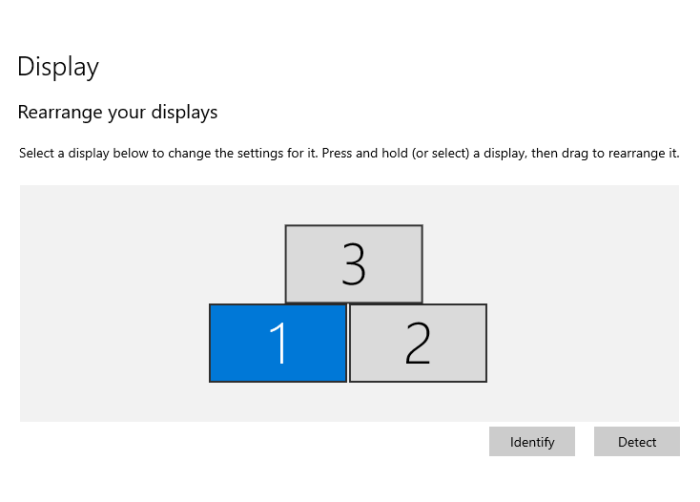
Initially, I set them all up horizontally because I couldn’t figure out how to get the cursor to move easily from monitor to monitor when they were arranged with the third monitor above the other two. I did not like this setup below–it felt like I working inside a box. Literally! It doesn’t look that bad in this picture below, but in real life, the monitors on the left and the right were all up in my grill! lol

This setup below would work out fine if you have a rectangular desk and can put the right and left monitors further back, but my desk is designed to fit in a corner and is curved in shape. That placed the two side monitors closer to me than I liked, especially the left monitor. I tried to work that way for a few hours but disliked it so much, I ended up moving the third monitor back to the top.

That’s when (after a bit of Googling) I figured out how to make the cursor work logically when I moved it from monitor to monitor. After that, I was a happy camper! When the monitors are logically set up as shown below, you can literally circle seamlessly around and around or scroll from the top to either monitor below effortlessly. Windows makes it soooo easy to have multiple monitors! The computer recognizes that there are multiple monitors as soon as you plug them in.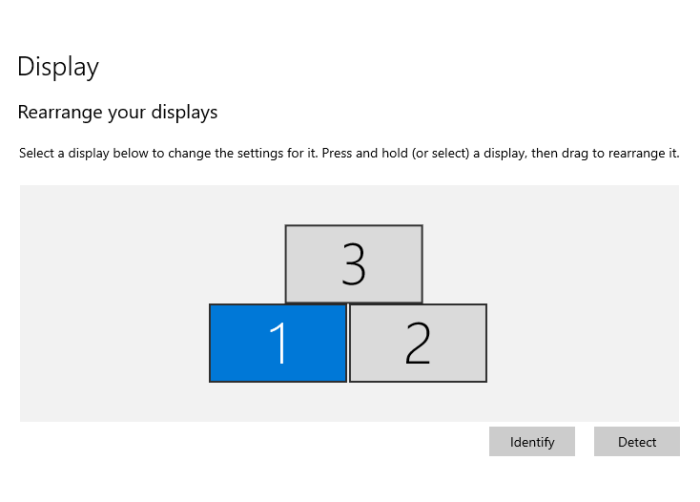
So this is my current layout. and I love it!

I purchased the exact same brand/style monitor for the third/top monitor, only I went with a larger size 27-inch size monitor for the top since I knew it would primarily be used for watching movies or YouTube videos while working here in the office.

This is my view now when sitting in my office chair. The top monitor doesn’t really look bigger in this photo, but it is. The top monitor is 27-inches and the two bottom monitors are each 24-inches. The top monitor sits slightly further back than the other two so that’s probably why it doesn’t look any larger than the lower ones in the photo. In person, it definitely looks larger.
These monitors are all available here: ViewSonic Monitors. The two 24-in monitors are the “24-inch, 1080p Factory Calibrated” at that link. The 27-inch monitor is the 27-inch, 2-K Factory Calibrated monitor at that link. I LOVE these monitors–hope they never stop making them!

In this view below, I was watching a perfume review for Zoologist’s latest perfume called Rhinoceros on the top monitor (See that video here: Zoologist Rhinoceros 2020) while I had the blog pulled up on the left monitor and the photos I wanted to use in a post pulled up on the right. This is how I primarily used this setup: I open up a new post on my main computer screen on the left, and once I have the photos edited and ready for a post, I bring those up on the right monitor. Then I just drag the photos I want to use into the post on the left monitor.

I really love having this third larger monitor when I’m working a puzzle on my puzzle board. It makes it so easy to watch a movie or YouTube video while playing or working here in the office. If you have any questions about this setup, please feel free to ask them in the comments below. This was truly so easy to set up! I could actually add a 4th monitor now if I wanted to, but I am completely content with three. This is my ideal setup for how I like to work.

Looking forward to all the great Before and Afters linked for this week’s Metamorphosis Monday!
Pssst: Did you know Between Naps On The Porch is on Instagram? You’ll find me on Instagram here: Between Naps On The Porch.
Like to know when a new blog post is up and available to read? Subscribe for email updates, it’s free and your email will never be shared.
Subscribe for free post updates via email here: Subscribe.
Metamorphosis Monday
Metamorphosis Monday is a party that’s all about Before and Afters. Please link up your Before and After projects like DIY projects, room makeovers, craft projects even recipes. Any Before and After is great! Please do not link up Table Settings, save those for our Tablescape Thursday party on Thursday.
If you are participating in Met Monday, please link up using the “permalink” to your MM post and not your general blog address. To get your permalink, click on your post name, then just copy and paste the address that shows up in the address bar at the top of your blog, into the “url” box for InLinkz when prompted.
In order to link up, you’ll need to include a link in your MM post back to the party so the other participants will have an opportunity to receive visits from your wonderful blog readers.
This party has ended, click button below for the links to all who participated.





thanks so much for having us over Susan. You have an amazing office and monitor set up!
Thanks, Debra! Hope you have an awesome week!
Your office and monitors are terrific – only have one monitor, but it is a 23 inch one and we love it. We need a new computer ( this is one of those all in one deals) and see there are now units larger than 23…that may be for us. SO easy to see and work on. Have a great day and enjoy your new set up!
Thanks, Ann! The large monitors really do make a difference and spoils you quickly. 🙂
What a set up! Thanks Susan!
Thanks, Jenna! I hope I’m set now for a few years! The place that built my computer couldn’t believe I made it last for 10+ years. I guess that’s like keeping a cellphone for 10 years. lol Hope this one lasts at least 5 before I need to upgrade again.
Your office looks very comfortable. Thank you for sharing. What are you using under your office chair as a floor mat? I like that look far better than the old plastic ones.
Thanks, Sheryl! It’s this bamboo floor mat: https://bit.ly/2RRnoEQ
I went with the square one due to the shape and odd angle of my corner desk setup.
Wow – that’s really something, Susan! I love my two monitors, but never even thought of three – Hmmmmm …
I can relate to the frustration of automatic updates and new versions – I held on to Windows XP for as long as technologically possible, but alas, things move on!
Here’s to happy technology endings like yours! 🙂
Three really is a luxury more than a need in my case, just makes working more fun for me, but I know some people actually need three for their everyday work. One nice thing about using three monitors is if you frequently like or need to check email, you can keep email up on one monitor while working on the other two.
Why did you hold on to XP? Was there a program they didn’t include in the next version? Was XP before Windows 7?
I think after 7 came Windows 8 and then some updated version of Window 8 (forgot what they called it) and then Windows 10. I guess they skipped 9. I hope I don’t have issues again when Window 11 or 12 (or whatever is next) comes out.
XP was way back in the early 2000s. It was stable, secure, fast, and (arguably) so much more intuitive for business than anything before or since. I still miss it, but I’m willing to try to keep up with the new versions. 😉 I do have a new home computer in my near future, so we’ll see what we get with that. Have fun out there!
Wow! That looks like fun. Glad you figured it out and those two monitors aren’t all ‘up in your grill’ anymore. Lol. Looks like a great set up. Glad you’re happy.
Hee, hee. I am very happy now! This was a long, long, long time coming and a lot of angst to get here.
I love my Samsung Smart tv 24″ that can be used as a monitor with my laptop. Like you, I just have internet tv.
That’s awesome, Mary Ellen! I don’t know why my 28 inch Samsung Smart TV was so difficult to make work with my computer. I purchased it in January 2017 so maybe I had one of the earlier models, but it was the pits to watch anything on YouTube with it.
You want to use Samsung apps to select your favorites. The 24″ is 2013 only. Go to Samsung online and request a chat – very easy to set up your tv and get back to it each time you use it.
Looks like this system is working well for you Susan! Glad the new computer is working out well with the three monitors as well. My son got rid of cable for us too, way to expensive! We do YouTube TV and streaming services now. He pays for the streaming and I pay for YouTube TV and we use Amazon’s fire stick remote and plugs. Love it! Window’s 10 we a nightmare for so many! Crashed my older computer, but to be fair it was having some slight issues anyway. What a nightmare, but I think it is all figured out now. lol I didn’t like how they forced it on us though. Anyway, love your new set up and love how it is working for you! Hugs, Brenda
I think a lot of people are ditching cable these days. I have no desire to watch any of the networks, have lost all faith in their reporting.
Ugh, sorry you had such a bad experience with Windows 10, too! I kept saying “No” every time the box/window would pop up asking/reminding me to upgrade. One night I went to be and overnight it had forced the upgrade through while I slept. You know, now that I think about it, it was a little like a robber broke into my home and robbed me while I was asleep. I was devastated when I woke up to find all my thousands and thousands of photos in a jumbled mess on my computer. Thank GOODNESS for the kind people who had written articles explaining how to revert back to Windows 7 after a forced upgrade. It was so easy, literally like 3 clicks. Took a while for it to revert back but the steps to make it revert back were incredibly easy. What a nightmare! Hopefully, Microsoft learned a lesson from that disaster since I read they were sued by a number of businesses when it forced an upgrade through on their computers.
Just beautiful. Thanks Susan!!
Wendy
Just want to understand what is the purpose and uses for multiple monitors?
Thanks.
It will vary from person to person, depending on their needs and the work they do. For me, it really helps when I’m creating a blog post. I can add photos to a post much faster if I can just drag them from one monitor/screen (where I have them pulled up) and just drop them into the post, as opposed to uploading each one individually which takes a lot more steps/clicks when you only have a single monitor. There are a lot of instances where two monitors are very helpful. Here’s one more example: Sometimes I need to do a search in Google to figure out how to do something technical inside my computer, like turning off annoying “chimes” that are the default sounds Windows makes. It’s helpful to pull up the directions I find during my Google search on one monitor while I actually follow the steps/directions using the other monitor. I just did that tonight so that’s fresh in my mind. Think of all the times you’ve had to write something down because you now need to use your monitor to do something else. With two monitors, you save a lot of time and a lot of aggravation. It’s one of those things that you don’t always know how you’ll use until you have them, then you wonder how you ever lived without it.
One more thing I just thought of that I use two monitors for allll the time. If I’m online shopping for an item, I can pull the things I’m considering up on two different monitors to compare them side by side. I do this frequently when shopping so that I can compare feature to feature, as opposed to looking at one, then minimizing that window to pull up the other item. So much faster and easier if I can see them both at once side by side.
Hahahahahaaaa! Susan you crack me up!
When you said your monitors were all up in your grill I burst out laughing and scared my 2 cats!
It just sounded so “gangster” coming from such a polite and classy lady.
You have the best sense of humour!
Now I have a question: in one of your pics there’s a large mat on your desk like a map of the world, is that a mouse pad?
Ha! That’s too funny about your cats! lol That just popped into my head when I was trying to think of a way to describe how “in my personal space” those monitors felt. 🙂
Yup, it’s a huge mousepad. I’ve tried various mousepads over the years. I love the look of the pretty PU leather ones, but they never work very well, tend to be too soft and the mouse drags on them. But the ones that are like that map one, work great. I think I may order another one of those. You can see the map one and the other patterns/styles it comes in here: https://bit.ly/35np10e
One thing I love about them, other than how comfortable they are to rest your arms on, is you never have to worry about running your mouse off the surface as you do with small mousepads.
Catalynn, I was just looking at them again online, tempted to order this floral one: https://bit.ly/35mDw4n
Oh wow I had no idea there was huge mousepads! It’s such a great idea, I hate how I’m always having to push and pull my little mousepad around or my mouse goes off the edge if it’s moved and I haven’t noticed.. so annoying! I ordered two of them, one for me and one for hubby since Father’s Day is coming up.. I love all the great ideas I get from following your blog. Thanks!!
Thanks again for hosting this lovely party every week! I know how much time and effort goes into doing so and it is greatly appreciated!! Stay safe, healthy and happy!!
Hugs,
Debbie
Susan, thanks for sharing your office. This was helpful. I’m planning some changes to my 0wn set up.
Love your office! I have 2 large monitors like yours and I’m getting a third one soon. Never thought of putting one above the other 2! Hope you have a nice week!
hugs,
Tee xo
How did you mount the 27” monitor above the other two? Did you use a monitor stand?
No, the monitors are mounted to a stand that came with them and they (the monitors) slide up and down to adjust to the height you need them. The ttwo front monitors are in the lowest position which works great since they are on a shelf and that places them right at my eye level. I have the top monitor in the highest position and it’s sitting atop a stack of 4-5 thick books. I had planned to look for a stand/base to place it on, but the books are working so well, I don’t think I’ll bother buying a stand.
If you do add a third monitor and need to raise it higher, there are plenty of monitor stands (desktop and wall-mountable) on Amazon.
Hi, Susan,
Is your office furniture from the Pottery Barn Bedford collection? I really like it, but when I went on PB just now, they no longer offer a lot of the pieces you have, such as the place to put the CPU tower and the monitor stand. Any idea where I could find a modular system that would include those items? I wouldn’t mind having a keyboard tray as well.
Thanks.
Maureen
It is. Unfortunately, they stopped offering the CPU unit a long time ago. I think it was only available for a year or two. The only way I think you could find it now is if it pops up in one of their outlet malls or on eBay. I doubt it would even be in an outlet mall now since it was discontinued so long ago. I don’t think they ever made the Bedford collection with a keyboard tray, or at least I never saw one available on the PB website.